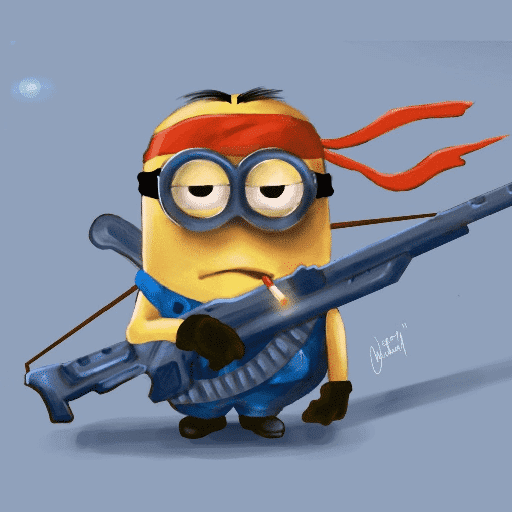Python3 基础学习笔记第三章 —— 【操作列表】
- 3.1遍历整个列表
使用 for 循环来遍历整个列表:
1 | names = ['alice' , 'david' , 'liwei'] |
输出结果如下:
1 | alice |
for循环让Python从列表names中取出一个名字,并将其储存在变量name中,最后 让Python打印前面储存到变量name中的名字,对于列表中的每个名字,Python都将 重复执行后两行代码,将列表names中的每个名字都打印出来
- 3.1.1在for循环中执行更多的操作
在for循环中,可对每个元素执行任何操作,下面对前面的示例进行扩展:
例一:1
2
3names = ['alice' , 'david' , 'liwei']
for name in names:
print(name.title() + ", that was a good man!")
输出结果如下:
1 | Alice, that was a good man! |
例二:
1 | names = ['alice' , 'david' , 'liwei'] |
输出结果如下:
1 | Alice, that was a good man! |
- 3.2 range()函数
Python使用range()函数能够轻松地生成一系列的数字
Python3 range() 函数返回的是一个可迭代对象(类型是对象),而不是列表类型, 所以打印的时候不会打印列表;
Python3 list() 函数是对象迭代器,可以把range()返回的可迭代对象转为一个列表,返回的变量类型为列表;
Python2 range() 函数返回的是列表
例一:1
2for i in range(1,5):
print(i)
输出结果如下:
1 | 1 |
例二:1
2for i in range(5):
print(i)
输出结果如下:1
2
3
4
50
1
2
3
4
例三:1
2
3
4
5
6
7
8
9
10
11
12list(range(5))
[0, 1, 2, 3, 4]
list(range(0))
[]
>>>list(range(0, 30, 5))
[0, 5, 10, 15, 20, 25]
list(range(0, 10, 2))
[0, 2, 4, 6, 8]
list(range(0, -10, -1))
[0, -1, -2, -3, -4, -5, -6, -7, -8, -9]
list(range(1, 0))
[]
例四:
1 | squares = [] |
输出结果如下:
1 | [1, 4, 9, 16, 25, 36, 49, 64, 81, 100] |
- 3.2.1 对数字列表执行简单的统计计算
1 | digits = [1, 2 , 3 , 4 , 5 , 6 , 7 , 8 , 9 , 0] |
- 3.2.2 列表解析
列表解析能够让比如3.2中的例四更加简化,只需要一行代码就能生成这样的列表,列表解析将for循环和创建新元素的代码合并成一行,并自动附加新元素:
1 | squares = [value ** 2 for value in range(1,11)] |
在这个示例中,for循环为for value in range(1,11),它将值1~10提供给表达式value ** 2
输出结果如下:
1 | [1, 4, 9, 16, 25, 36, 49, 64, 81, 100] |
- 3.3 使用列表的一部分
处理列表的部分元素——Python称之为切片
- 3.3.1 切片
1 | list = ['a','b','c','d','e','f'] |
- 3.3.2 遍历列表
1 | players = ['charles' , 'martina' , 'michael' , 'florence' , 'eli'] |
输出结果如下:
1 | Here are the first three players on my team: |
- 3.3.3 复制列表
要复制列表,可以创建一个包含整个列表的切片,方法是同时省略起始索引和终止索引([:]),这让Python创建一个始于第一个元素,终止于最后一个元素的切片,即复制整个列表:
1 | my_foods = ['pizza' , 'falafel' , 'carrot cake'] |
输出结果如下:
1 | My favorite foods are: |
为核实我们的确有两个列表,下面在每个列表中都添加一种食品,并核实每个列表都记录了相应人员喜欢的食品:1
2
3
4
5
6
7
8
9
10my_foods = ['pizza' , 'falafel' , 'carrot cake']
friend_foods = my_foods[:]
my_foods.append('cannoli')
friend_foods.append('ice cream')
print("My favorite foods are:")
print(my_foods)
print("\nMy friend's favorite foods are:")
print(friend_foods)
输出结果如下:
1 | My favorite foods are: |
输出结果表明,’cannoli’包含在我喜欢的食品列表中,而’ice cream’没有;’ice cream’包含在我朋友喜欢的食品中,而’cannoli’没有,假如我们只是简单的将my_foods赋给friend_foods,就不能得到两个列表。下面是错误示例:
1 | my_foods = ['pizza' , 'falafel' , 'carrot cake'] |
错误示例输出结果如下:
1 | My favorite foods are: |
- 3.4 元组
Python将不能修改的值称为不可变的,而不可变的列表被称为元组
- 3.4.1 定义元组
元组看起来就像是列表,但元组使用圆括号而不是方括号来标识,定义元组后,就可以使用索引来访问其元素,就像访问列表元素一样:
1 | dimensions = (200,50) |
输出结果如下:
1 | 200 |
如果尝试修改元组中元素的值,将会导致Python返回类型错误消息,由于试图修改元组的操作是被禁止的,因此Python指出不能给元组的元素赋值:
1 | dimensions = (200,50) |
将会报错:
1 | Traceback (most recent call last): |
- 3.4.2 遍历元组中所有的值
像列表一样,元组也可以使用for循环来遍历元组中的所有值:
例一:1
2
3dimensions = (200,100,50,6)
for dimension in dimensions:
print(dimension)
输出结果如下:
1 | 200 |
例二:
1 | dimensions = (200,100,50,6) |
输出结果如下:
1 | 200 |
- 3.4.3 修改元组变量
虽然不能修改元组元素,但是可以给储存元组的变量赋值:
1 | dimensions = (200,50) |
输出结果如下:
1 | Original dimensions: |
我们首先定义了一个元组,并将其储存的尺寸打印了出来;然后将一个新元组储存到变量dimensions中,打印新的尺寸;相比于列表,元组是更简单的数据结构。如果需要储存的一组值在程序的整个生命周期内都不变,可使用元组