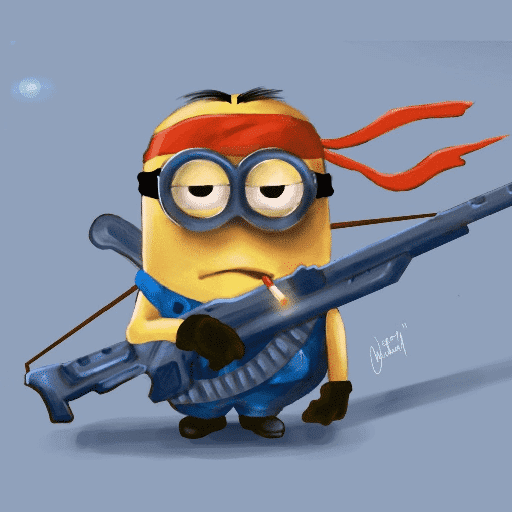Python3 爬虫学习笔记第五章 —— 【Selenium + 无界面浏览器】
【5.1】关于无界面浏览器
无界面(headless)浏览器,会把网站加载到内存并执行页面上的 JavaScript,因为不会展示图形界面,所以运行起来比完整的浏览器更高效。Selenium 搭配无界面浏览器使用,被称为爬虫利器,常用的无界面浏览器有:PhantomJS、Headless Chrome、Headless Firefox,其中,18年3月,PhantomJS 的作者在 GitHub 上宣布暂停开发 PhantomJS,现在使用 PhantomJS 会出现警告:UserWarning: Selenium support for PhantomJS has been deprecated, please use headless versions of Chrome or Firefox instead,所以推荐使用谷歌或者火狐的无界面浏览器
【5.2】PhantomJS
下载 PhantomJS:https://phantomjs.org/download.html
path 为 PhantomJS 路径,如果系统配置了环境变量,就不用手动指定 executable_path 参数1
2
3
4
5
6
7from selenium import webdriver
path = r'F:\PycharmProjects\Python3爬虫\phantomjs-2.1.1\bin\phantomjs.exe'
driver = webdriver.PhantomJS(executable_path=path)
driver.get("https://www.itrhx.com")
print(driver.page_source)
driver.close()
【5.3】Headless Chrome
下载 Chromedriver:http://chromedriver.storage.googleapis.com/index.html
需要本地有 Chrome 浏览器,path 为 Headless Chrome 路径,如果系统配置了环境变量,就不用手动指定 executable_path 参数1
2
3
4
5
6
7
8
9
10
11from selenium import webdriver
from selenium.webdriver.chrome.options import Options
chrome_options = Options()
chrome_options.add_argument('--headless')
chrome_options.add_argument('--disable-gpu')
path = 'F:\PycharmProjects\Python3爬虫\chromedriver.exe'
driver = webdriver.Chrome(executable_path=path, chrome_options=chrome_options)
driver.get("https://www.itrhx.com")
print(driver.page_source)
driver.close()
【5.4】Headless Firefox
下载 geckodriver:https://github.com/mozilla/geckodriver/releases/
需要本地有 Firefox 浏览器,path 为 Headless Firefox 路径,如果系统配置了环境变量,就不用手动指定 executable_path 参数1
2
3
4
5
6
7
8
9
10from selenium.webdriver import Firefox
from selenium.webdriver.firefox.options import Options
options = Options()
options.add_argument('-headless')
path = 'F:\PycharmProjects\Python3爬虫\geckodriver.exe'
driver = Firefox(executable_path=path, firefox_options=options)
driver.get("https://www.itrhx.com")
print(driver.page_source)
driver.close()